Whenever you do any online changes in any PCS for example, changing the PID loop values, Gain, Reset, Rate etc, when it is saved the changes are saved online.
You must do "Upload" to get this value in Proplus Database. (very important).
Otherwise, you'll loose the settings in case of any download on PPS.
How to do it?
Save the online changes, select download, when the download routine starts, initially it will prompt for uploading the online changes, select the change and upload it to database. As the upload is completed it will proceed for download, CANCEL the download option here.
Now double check the control module by opening it in offline(don't open online) then see the parameter has been updated there as well.
After Uploading it, don't proceed further, cancel the download function.




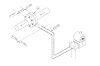

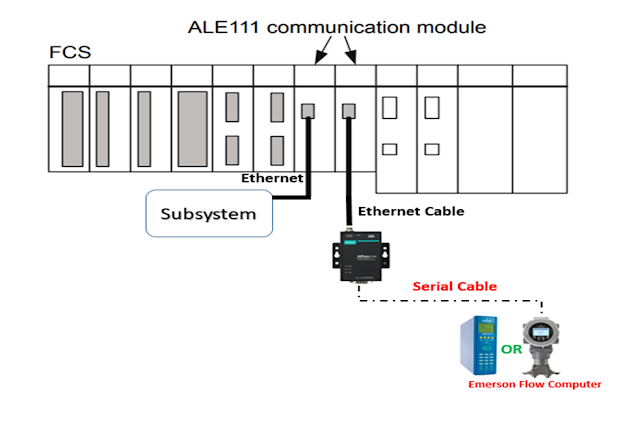
0 Comments