Procedure For Preventive Maintenance of Temperature Transmitter
1. Firstly, identify the
temperature transmitter that you are planning to perform the preventive
maintenance. The purpose is to have clarity for obtaining the permit to work
accordingly. If the transmitter is associated with DCS then it is highly likely
that it would be hooked up with any control loop; take the board room operator
to take the control loop on MANUAL mode. If it is integrated with SIS or ESD
system, it should be BYPASSED to avoid any inadvertent triggering of logic
during the preventive maintenance steps. Obtain safety defeat permission from
the respective authority as per your company’s procedure.
2. Inspect the cable gland and
wiring connection of the transmitter for any damage.
3. Make sure all electrical
connections are tightened properly.
4. Check the housing seal for
any breakage.
5. Disconnect the sensor
wire from the transmitter.
6. Connect the Temperature
Calibrator with the transmitter.
7. Connect HART
communicator with the transmitter.
8. Apply 100Ω resistance
(For Pt-100) through the temperature calibrator and verify ZERO calibration of the
transmitter. IF required, apply ZERO Trim command from HART communicator.
9. Apply 25% resistance of
the calibration range and verify 8mA output current along with 25% temperature
value on the local display.
10. Apply 50% resistance of
the calibration range and verify 12mA output current along with 50% temperature
value on the local display.
11. Apply 75% resistance of
the calibration range and verify 16mA output current along with 75% temperature
value on the local display.
12. Apply 100% resistance of
the calibration range and verify 20mA output current along with 100%
temperature value on the local display.
13. Disconnect the
calibration setup.
14. Connect the sensor wire
with the transmitter.
15. Verify the local value
on the transmitter.
16. Put the transmitter into
services from the HMI.
Note: (status- in progress; procedure for sensor verification hasn't been added yet).






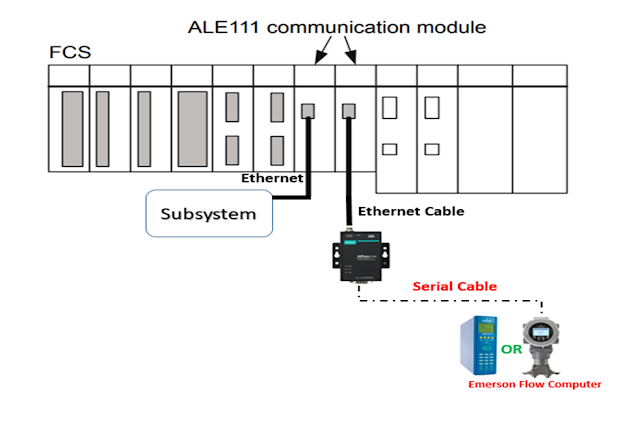

0 Comments